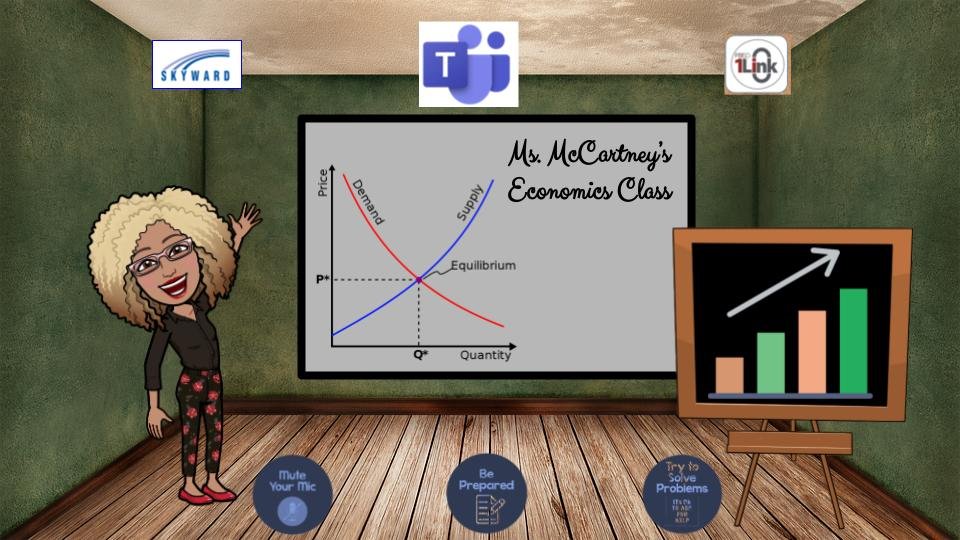Google Creations
Government class for high schoolers. Software used included Microsoft TEAMS.
Overview of Google Creations:
As the COVID-19 pandemic brought us to a new way of living, individual lifestyle practices were not the only practices affected, but our overall learning system. As schools and institutions made their transition to virtual learning, teachings and students had to do the same. Unlike face-to-face interactions, virtual learning requires a different set of engagement and accessibility strategies for learners.
Overview of Google Creations (cont.):
The following images are of Google classrooms that were designed to assist teachers in their transition to virtual learning. The designs were meant to give an illustrative example of what the class is about and clear instructions for students to navigate specific software their school or district was using.
Psychology course for high school students. Software used included Microsoft TEAMS and Skyward.
Economic course for high school students. Technology used includes Microsoft TEAMS.
Overview of Google Creations (cont.):
Every software logo present represented a shortcut link that provided access to students and even staff. This practice allowed students and staff to become more aware and organized of the tools and resources used to be successful in their respective courses.
AP Economics course for high school students.
AP Government course for high school students.
The Google classrooms allowed for a virtual replication of the in-person classroom. Regardless of grade level or teaching experience, each classroom (slides) was constructed to reflect the teacher’s personality and passion for the subject to cultivate the synergy of an in-person classroom in a virtual setting.
Middle school PLA course.
Middle school PLA course whiteboard to post weekly/daily assignments.
Middle school PLA course with contact information for students.